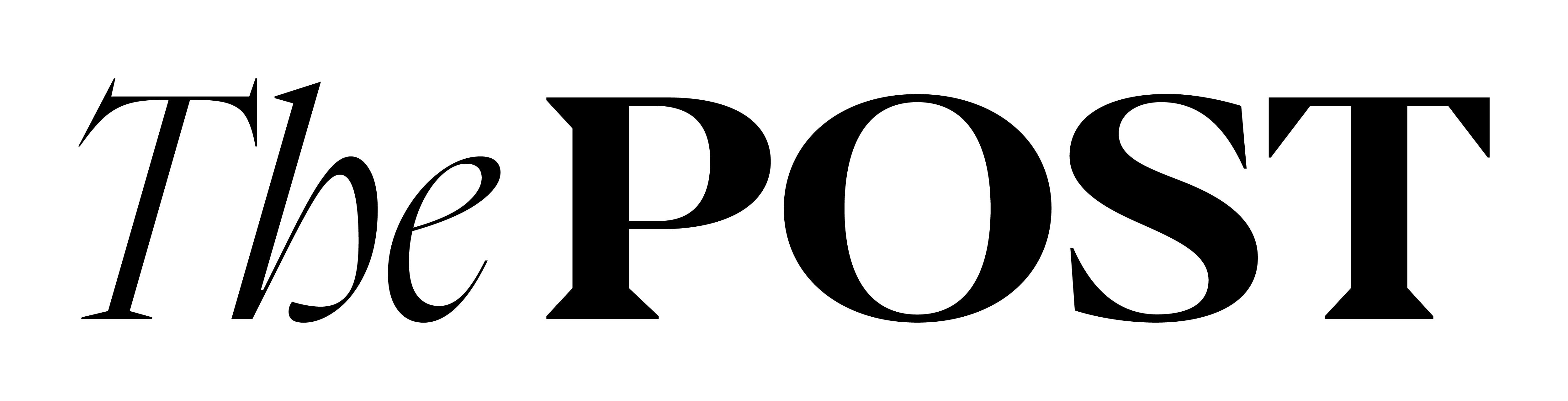It’s creepy and dangerous when cameras are meant to spy on you, not to protect you.
Airbnb banned the use of surveillance cameras in its rentals starting April 30. The news was welcomed by those concerned about their privacy while on a holiday, but if you want total peace of mind and be 100% sure your host is not spying on you, it helps to know of how to find hidden cameras in your accommodation.
Cameras for security, protection
Before we go there, let me emphasize that security cameras aren’t inherently sinister, of course. In fact, they are everywhere in public life to protect you, from ATMs in your office building to the elevator in your condominium. They are also widely used in the hospitality business to protect customers and their property, says Michael McCall, a Hilton Hotels fellow in the School of Hospitality Business at Michigan State University, in an article on The Star.
We as travelers also get a feeling of security knowing that common areas in a hotel, for instance, have security cameras. We’ll never know if or when a criminal will strike, after all, so it helps to have a “silent witness.”
But what if the cameras are in your room? Airbnb previously required indoor cameras in common spaces such as hallways and kitchens as a deterrence to possible theft or damage to property, but these had to be disclosed to the renter.



There is also the debate of whether or not surveillance cameras are effective in preventing crime—but that’s a question for a different day.
“Cameras are both creepy and a threat,” said Albert Fox Cahn, executive director of the Surveillance Technology Oversight Project, which has campaigned for a ban on cameras in Airbnbs since 2022, in a separate report on The Star. “People are terrified about having their intimate moments photographed without their consent and having owners able to monitor their activities within a rental.”
Here are some ways to check if your rental home has surveillance cameras or not.
Look for plugged-in household items
Some Airbnb units have possible places within which to conceal a camera. We’ve all seen it in movies and TV series—inside a teddy bear’s head, lodged in a musical instrument, the whole shebang—but security expert Joe LaSorsa explains these are not realistic hiding places because they don’t have an “enduring power source,” as reported on The Washington Post. A Marine Corps veteran, he recently conducted a mock search for The Washington Post at a private home in the Raleigh area.
“Furniture and decorative items are much less of a concern because they would be battery operated,” he says, “and most battery-operated devices only last a matter of hours.”



What you should be on the lookout for are common household objects that would never raise suspicion, such as a USB charger, a smoke or carbon monoxide detector, or a multi-socket extension cord. These objects, LaSorsa says, could rely on a “parasitic” power source, such as an outlet, and WiFi to activate the camera hidden inside.
Other potentially “doctored” objects are Bluetooth speakers, alarm clocks, even air fresheners.
Strange WiFi names or connections



LaSorsa, who is the founder and president of LaSorsa and Associates, a security consultancy firm that specializes in corporate counterespionage, suggests checking the devices accessing the internet in the rental home by using a free app such as AirPort Utility, which manages and displays WiFi networks.
To demonstrate, LaSorsa stood by a carbon monoxide detector in an Airbnb home and scanned the list of connections on his phone. The homeowner’s Netgear network appeared, but so did several suspicious ones that contained gibberish, such as “G419637LGWMW.” “Why would a carbon monoxide detector have WiFi?” he asked. “There again is a telltale sign that it’s more than what it appears to be.”
Mysterious QR codes and the flashlight test



After identifying suspicious objects, LaSorsa performed several other investigative procedures. He unplugged the items and turned them over, looking for a mysterious QR code, as sometimes instead of a manufacturer’s sticker with a serial number, there’s a QR to connect the WiFi to the apps.
You can also do the “flashlight test” by waving the light over the surface of a dubious object. Look out for tiny holes or a glistening/glimmering light that should not be there.
Radio frequency and thermal heat



LaSorsa also recommends using a palm-size RF detector which costs anywhere between US$20 to hundreds of dollars, and determines an object’s radio frequency output.
Almost all types of electronic devices—cellphones, walkie-talkies, baby monitors, Bluetooth speakers, hidden cameras—transmit radio frequency, explains LaSorsa. Now, if you remove or unplug all of the gadgets and the RF count is still high, then you can assume a surveillance camera is in your midst.
A more bulletproof test is to use a thermal detector (about $250) to measure the amount of heat a suspected item emits as hidden cameras are said to generate a lot of heat.
“The overwhelming majority of stuff out there is going to be commercially available devices. People are going to buy them off Amazon, eBay, Alibaba,” LaSorsa assures readers.
What to do if you discover hidden cameras
In the unsettling instance you uncover a hidden camera/s, security experts suggest unplugging the device or covering the lens with a towel. Do not remove the object in question as the hosts could accuse you of damaging their personal property.
Take photos and report the violation to the rental platform if it’s a minor transgression or to local authorities if you discover a camera in a “sensitive area” of the house, such as a bedroom or bathroom.
Don’t feel safe anymore? Consider moving to a different property if you feel uncomfortable in your original accommodation.
To know more about LaSorsa’s mock inspection of an Airbnb, read about it here.